How do I send multiple attachments within a single email?
The myMail app allows you to send multiple email attachments simultaneously.
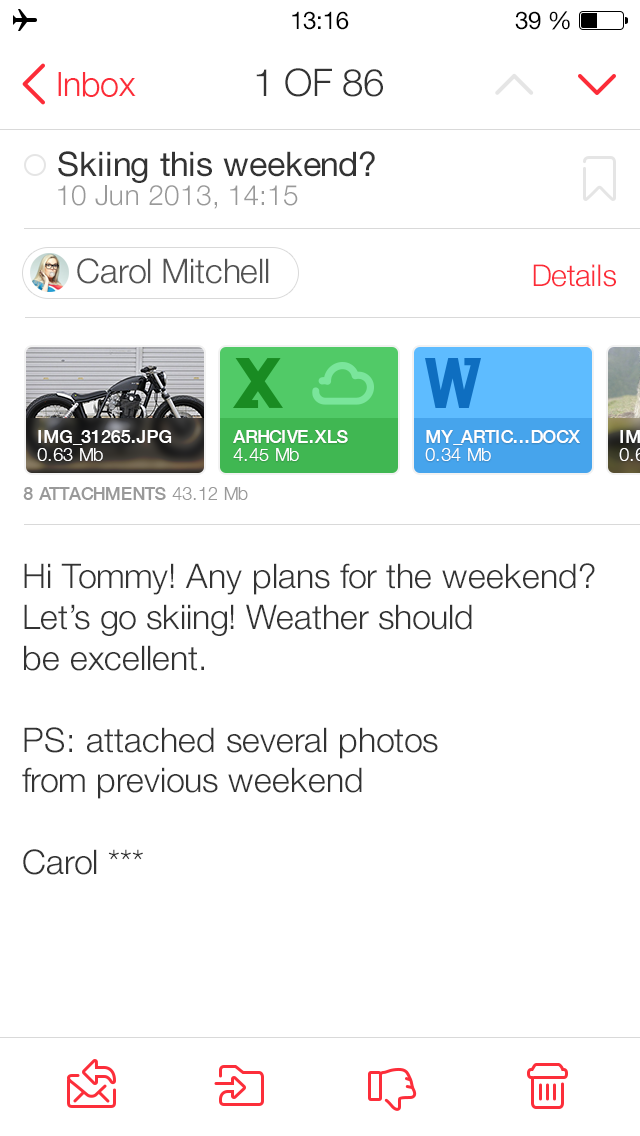
To send attachments:
Go to the compose an email section by tapping the Compose button.
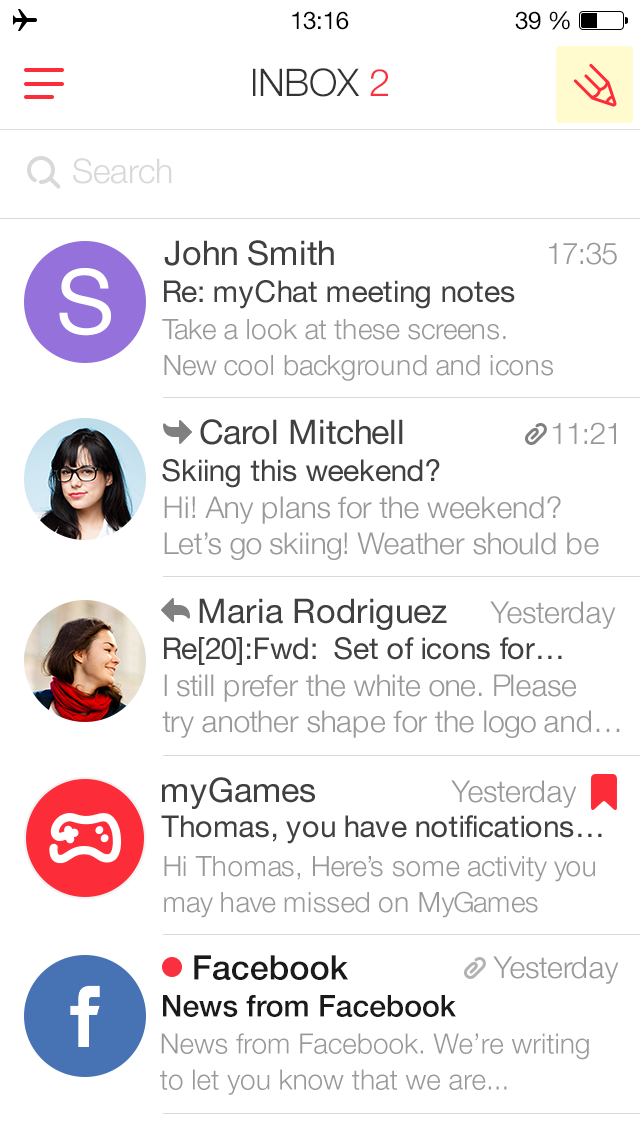
Enter the recipient's email address and the subject of your message.
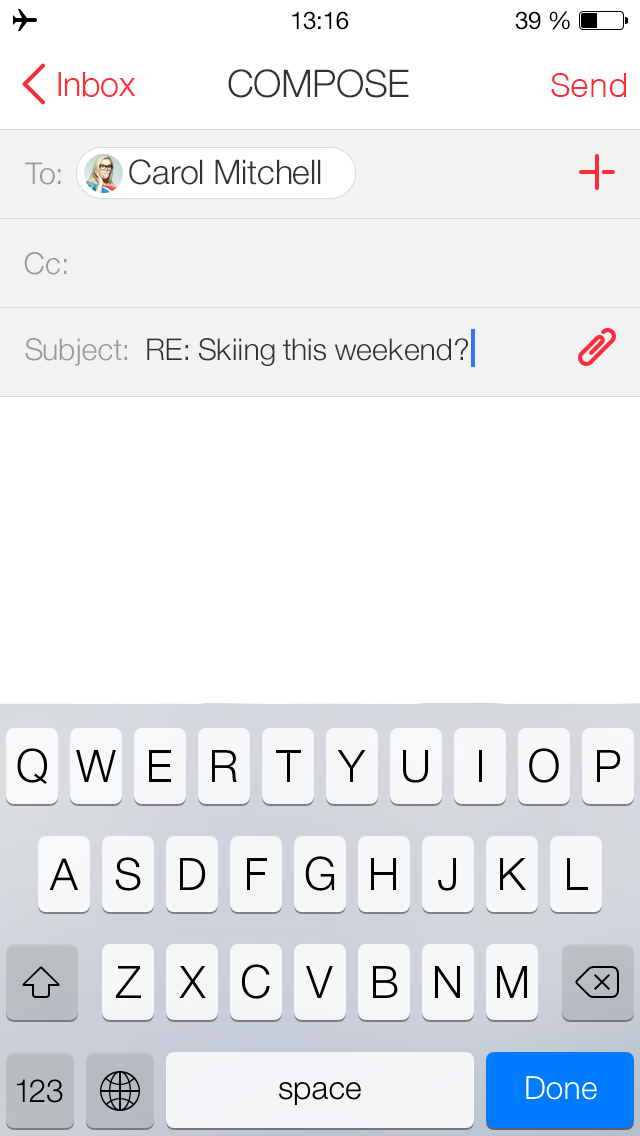
Tap the attachment icon, and select a file or take a photo.
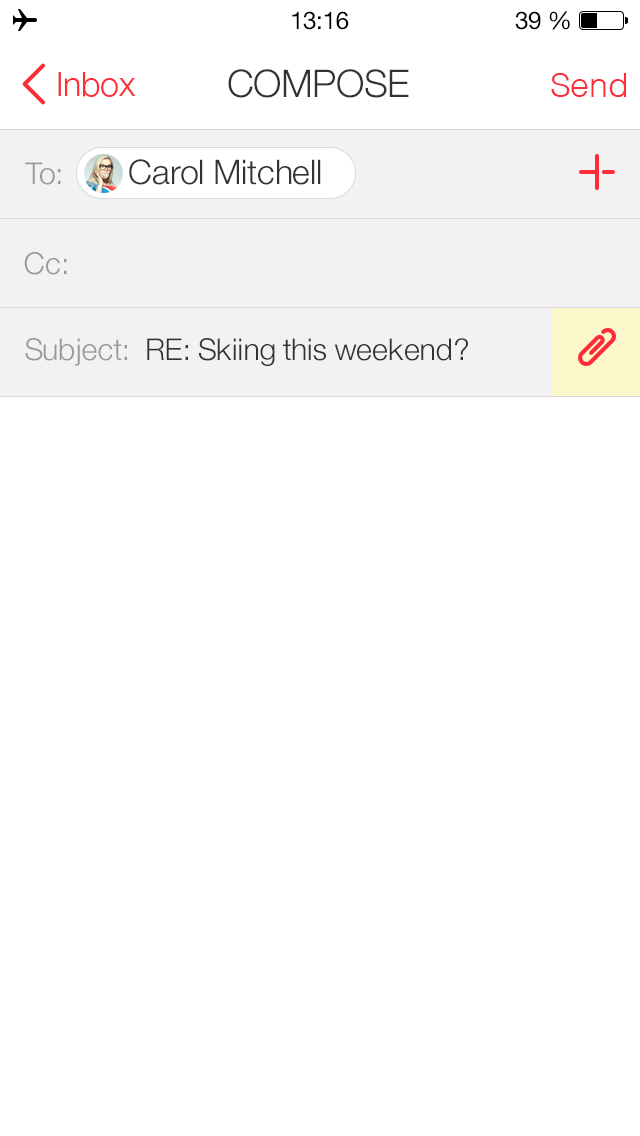
Repeat this process until you have finished adding all of the attachments you wish.
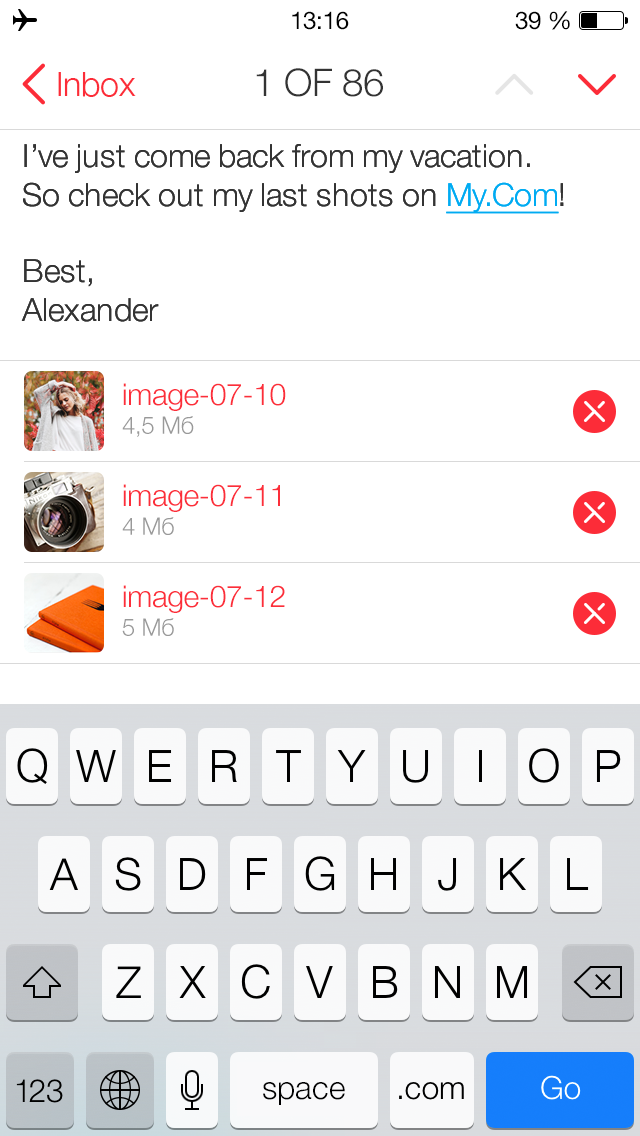
Your message is now ready to send.
GETIING STARTED
- Does the myMail app support Office 365 email?
- How do I connect a Gmail, Microsoft Outlook, or Hotmail email account to the myMail app?
- How do I connect a Yahoo or AOL email account to the myMail app?
- How do I connect an email account from a different provider to myMail?
- How do I connect multiple email accounts to the myMail app?
TIPS FOR WORKING
WITH MYMAIL
NOTIFICATIONS
- How do I disable email notifications from social networks?
- How do I enable email notifications if my provider doesn't support sending them?
- How do I hide the sender's name and subject line in email notifications?
- How do I receive new email notifications?
- How do I turn email notifications off at night?

