Does the myMail app support Office 365 email?
The myMail app for iOS and Android supports Microsoft Office 365 email.
To connect a Microsoft Office 365 email account:
Open the app. Tap the OTHER icon.
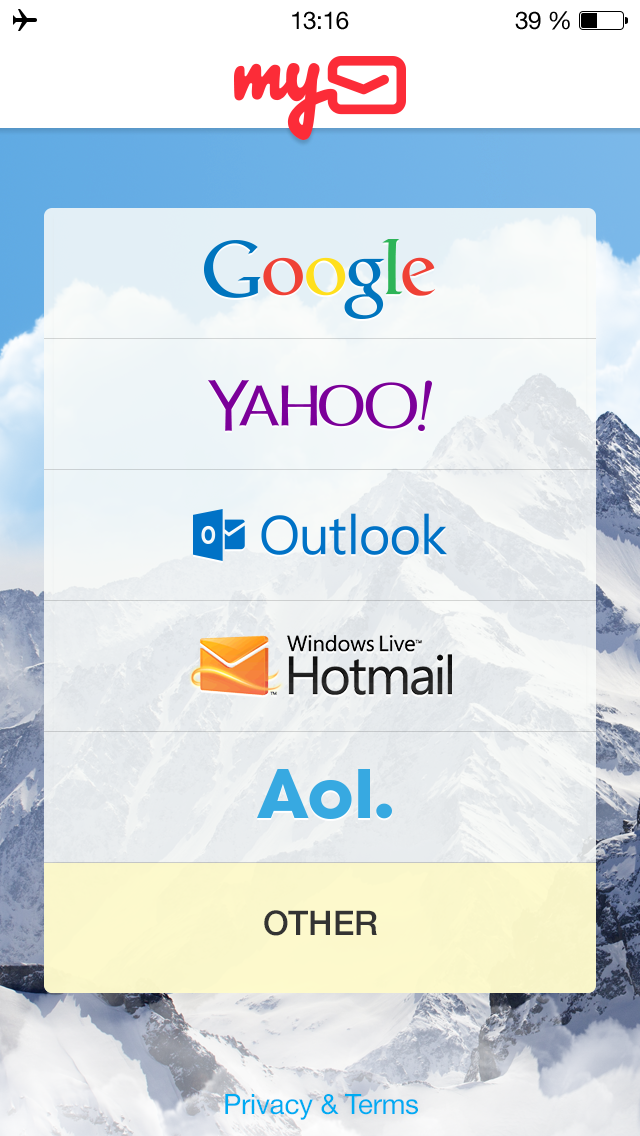
Log in to your Microsoft Office 365 email account by entering your username and password. Tap SIGN IN.
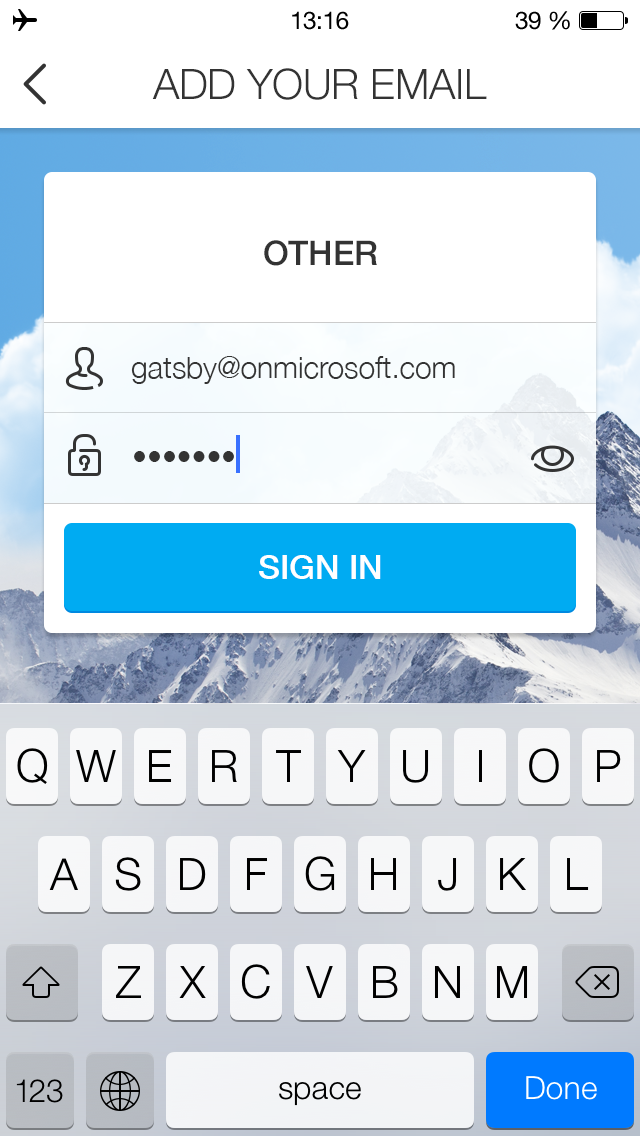
If you’ve entered your credentials correctly, you will be taken to your Microsoft Office 365 mailbox's Inbox.
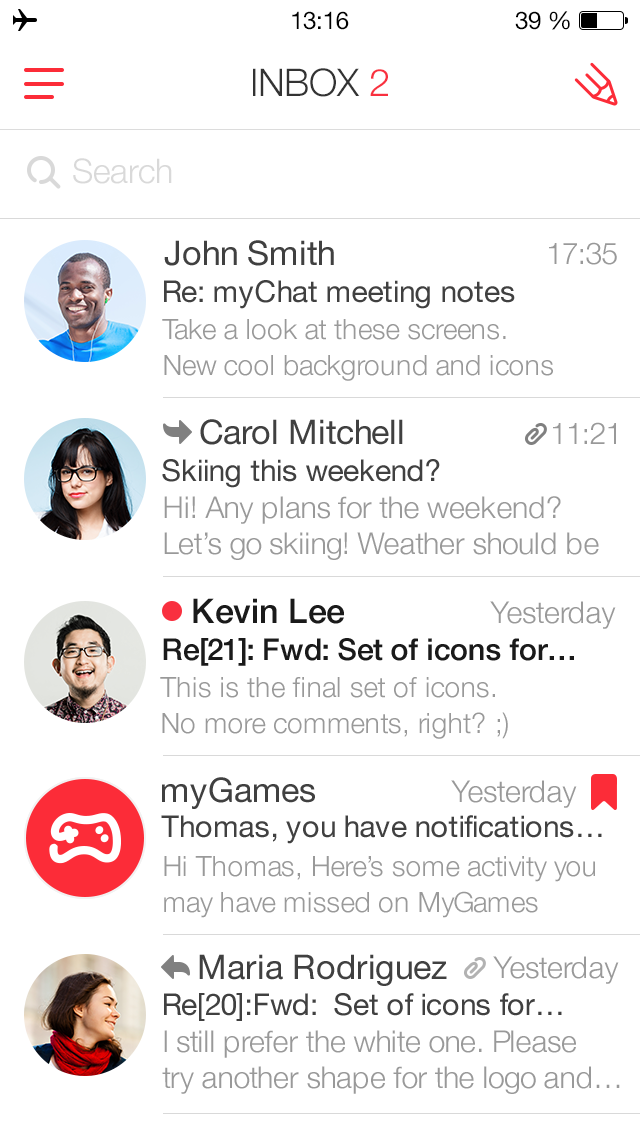
GETIING STARTED
- Does the myMail app support Office 365 email?
- How do I connect a Gmail, Microsoft Outlook, or Hotmail email account to the myMail app?
- How do I connect a Yahoo or AOL email account to the myMail app?
- How do I connect an email account from a different provider to myMail?
- How do I connect multiple email accounts to the myMail app?
TIPS FOR WORKING
WITH MYMAIL
NOTIFICATIONS
- How do I disable email notifications from social networks?
- How do I enable email notifications if my provider doesn't support sending them?
- How do I hide the sender's name and subject line in email notifications?
- How do I receive new email notifications?
- How do I turn email notifications off at night?

